
Auto-Translate
How to Calibrate Photone
By calibrating you can align Photone’s reading to a reference

Do You Need To Calibrate Photone?
Calibration is an advanced use case, requires some know-how, and is always optional. Make sure to have read our guide on common mistakes before continuing:

How Calibration Works
By calibrating you align a meter’s reading to a reference. Let’s say Photone measures 1230 μmol/m²/s of PPFD under your grow light, but your friend’s high-quality PAR meter says 1270 which is 3.25% more. You can now calibrate Photone with your friend’s meter as a reference. This will adjust Photone’s measurement values by +3.25% making it read equally to the reference.
What Makes a Good Calibration Reference
To calibrate, you need a reference in which you trust providing a measurement value for Photone to be aligned to. A reference could be either another light meter or a light source with a known intensity (e.g. as stated in a light output chart).
Reference Light- / PAR-Meter
You can use any high-quality light meter that is able to measure illuminance (lux or fc) or PPFD (μmol/m²/s) as a reference. You can also use another device running Photone.

Reference Light Output Chart
Most grow lights come with a spec sheet (see the example image below) that shows how much light intensity can be expected in a specific environment (e.g. a 2x2 ft grow tent), at a given distance (e.g. 12", 18", 24"), on a given point (e.g. center square) and power setting (e.g. usually full power unless noted otherwise). You can then use these parameters to calibrate Photone if you can replicate the manufacturer’s setup.
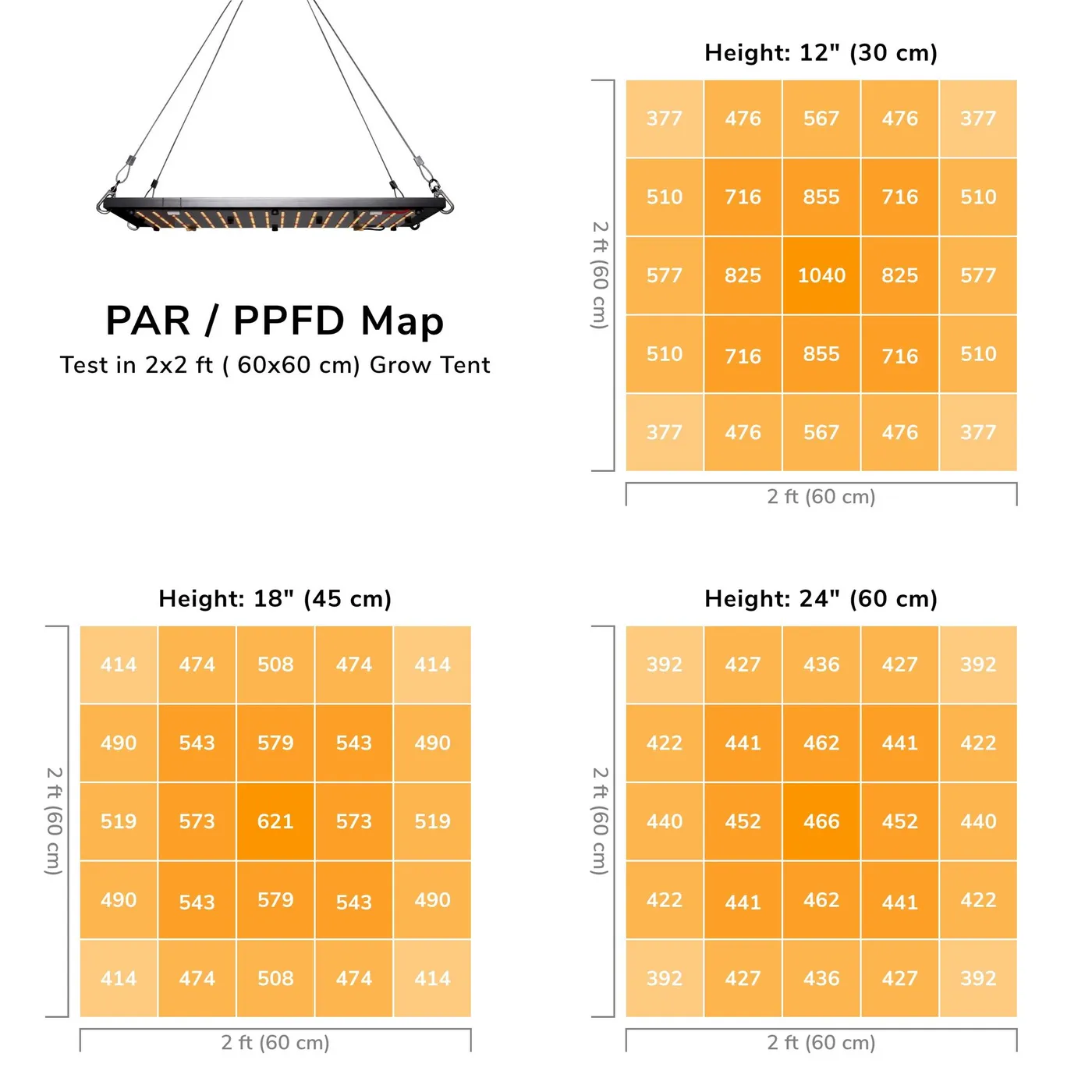
How To Calibrate
With a reference value at hand, calibration is fairly easy. First, make sure that your lamp is warmed up and its light output has become stable. Especially fluorescent (FL) or HID-lamps (HPS, CMH, MH) have a long warmup time of roughly 15 minutes. You can test if your lamp is stable by monitoring the current measurement value (it should remain equal over one minute). Then, follow the instructions the app’s instructions after having pressed “Calibrate Photone”.
Video Guides
To illustrate the calibration procedure, we've created the following videos showing the required steps for you:
Using a light output chart as a reference
Using a light meter as a reference
Using another device running Photone as a reference
