
Auto-Translate
Different Light Intensity Sensors
This guide explains the two different light intensity sensors used by Photone (Camera & ALS)
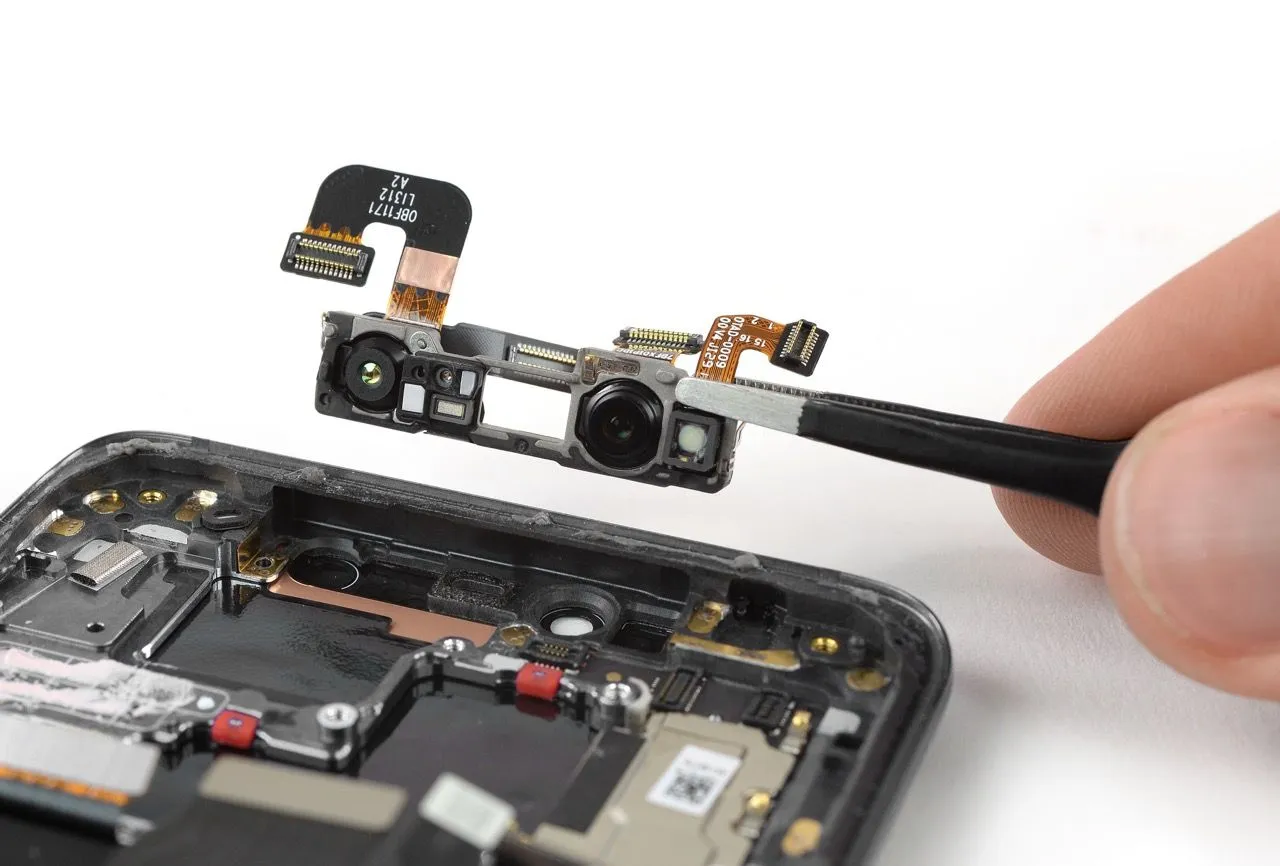
There are two methods to measure light on a smartphone. All light meter apps except Photone rely solely on using the built-in ambient light sensor (ALS). However, these sensors are known to be inaccurate (more about this below). Photone on the other hand supports the superior measurement method using the front camera. This method allows for more accurate and sensitive measurements.
Enhanced light intensity measurements using the camera require a default calibration to be published for your device. To check, open the app’s settings (⚙️) and press “Calibrate Photone”. The screen will show ✅ if there is a default calibration available for your device, or 🟡 if not.
This means Photone will automatically load the default calibration if its available and use the camera for light measurements.
Confused? Check the common questions at the end of this article or read along to learn more about the two different types of sensors. Be aware! This will get a bit technical 🤓
Ambient Light Sensor (ALS)
An ambient light sensor (ALS) is a small component built into most smartphones. Its main job: adjust screen brightness based on surrounding light. In bright light, it makes your screen brighter. In darkness, it dims the screen so it won’t blind you. It’s usually paired with a proximity sensor to turn the display off when you hold the phone to your ear.
On Android devices, apps can access the ALS reading (theoretically in lux) with little effort. Some apps then convert this value into other light intensity measurements such as PPFD.
So, why are ALS-based measurements unreliable?
ALS Are Not Light Meters
As mentioned above, ALS are designed only to adjust your phone’s screen brightness — not to measure light intensity. An ALS is simply not a light meter. Here are the most important reasons, why you'll most likely get an inaccurate measurement, with an app that uses the ALS as a light intensity sensor:
- Cheap hardware: The ALS is not an important part of a smartphone. Thus, manufacturers opt for an inexpensive part that just gets the job done.
- No calibration: The sensor is not calibrated in a way that a light meter would require. Dimming the screen isn’t a precise task, so smartphone manufacturers don’t spend more time and money than necessary on the sensor and its calibration. This means that two devices will measure differently, even when they have the exact same sensor built in.
- Spectral sensitivity not matched to any standard: Meaning the sensor will weigh some wavelengths (colors of light) too much and others too little. This will lead to inaccurate measurements. Especially PAR/PPFD readings will be inaccurate as red and blue wavelengths won't be adequately represented.
- Limited field of view: Since the ALS sits behind the device's screen, it won't detect light coming from an angle (e.g. light that gets reflected by the walls and still reaches the plant). To accurately measure light from all directions, a light meter requires cosine correction – this is why Photone requires the use of a diffuser.
- Non-linear response: This means for example, that doubling the light intensity doesn't double the measurement. This is an issue, even when just comparing relative measurements. A sensor that doesn't measure linearly shouldn't be calibrated as the resulting measurements will still be off.
- Device-to-device variation: Even within the same brand/model, phones may use different ALS hardware. Meaning if an app seems to work fine on one device, it doesn't mean it's working fine on another one.
- Measurement limits: Most ALS can only measure up to a certain brightness. Once this limit is reached, the sensor clips the value, making it impossible to measure stronger light sources such as high-intensity grow lights.
And there's even more … but you get the idea: it’s not reliable.
Due to all of these issues, a light intensity measurement with an ALS will most likely be erroneous. Handle such measurements with great care. If your device doesn't support the camera as a light intensity sensor and it seems that your measurements are off, use Photone's calibration options to make the best out of it:
👉 Because of all this, ALS light intensity readings should be treated with caution. If camera-based measurements aren't available on your device, you could use Photone’s calibration tools to improve accuracy as much as possible.

Front Camera
The only accurate and reliable way to measure light intensity with a smartphone is to use the Photone app with the camera as a light sensor. When used correctly Photone is as accurate as best-in-class handheld light meters. Here's why:
- High-end hardware: Smartphone cameras are one of the most advanced and costly parts of your device. They’re engineered for quality, with rigorous testing for consistency.
- Science-grade calibration: Photone ships with a default calibration for supported device models which was created in optical laboratory. Every pixel’s response is measured with specialized equipment, forming the basis for the device’s default calibration.
- Defined spectral sensitivity: Photone’s algorithm adjusts the camera’s spectral response for each measurement type (e.g. PAR/PPFD, illuminance). This means that the different colors of light (i.e. wavelengths) will be weighted as required for the selected type of intensity measurement as defined by the respective standard. The remaining spectral error is removed when choosing the correct light source setting.
- Cosine correction: Since the camera is not hidden behind the screen (unlike the ALS) it detects light from all directions. Applying the a diffuser further reduces the cosine error or completely removes it, when using the dedicated accessory .
- Perfect linearity: Photone provides precise and consistent measurements without deviations or irregularities thanks to a process called "linearity correction". This is performed for each camera model in an optical lab and included in the default calibration.
- High sensitivity: With its millions of tiny photocells, the camera sensor allows for ultra-sensitive measurements with high resolution.
- Wide measurement range: From moonlight to blazing sunlight, the camera handles the full spectrum without clipping.
Common Questions
How do I know which sensor is in use?
🍏 iPhone/iPad: Photone ships with a default calibration for every Apple device and will always use the camera.
🤖 Android (Samsung, Xiaomi, etc.): Photone will only fallback to using the ALS if no default calibration is available. The "Light Sensor" setting in the Danger Zone section within the Photone settings (⚙️-icon) indicate, which sensor you're using. If you don't see this setting, Photone is using the ALS.
Do I need a diffuser?
A diffuser is only required if Photone uses the camera as a light intensity sensor. Don't worry - the app will tell you if you're incorrectly using a diffuser or if you need one. To learn what a diffuser is and how to get one, read the diffuser guide.
Why not use the back camera?
Photone uses the front (selfie) camera to measure the light that falls onto your plants whilst allowing you to read the measurement. Using the rear (back) camera (i.e. filming your plants) would measure light reflected off your plants.
Why do some devices not support camera-based sensing?
For precise light measurements, Photone needs access to advanced camera features that aren't available on all Android devices. Particularly, some budget-friendly or older models may lack the necessary capabilities. On the other hand, some devices don't have a built-in ALS that could be used as a fallback.
