
Auto-Translate
How to Measure Under Water
Step-by-step instructions to use Photone under water

Photone can be used under water with proper preparation and adjustments. Follow these steps for accurate underwater measurements:
Step 1: Waterproofing
Even if your device is water-resistant, we recommend additional protection. Place your device and eventual diffuser in a clear plastic bag. Submerge most of the bag to remove air, then seal it.
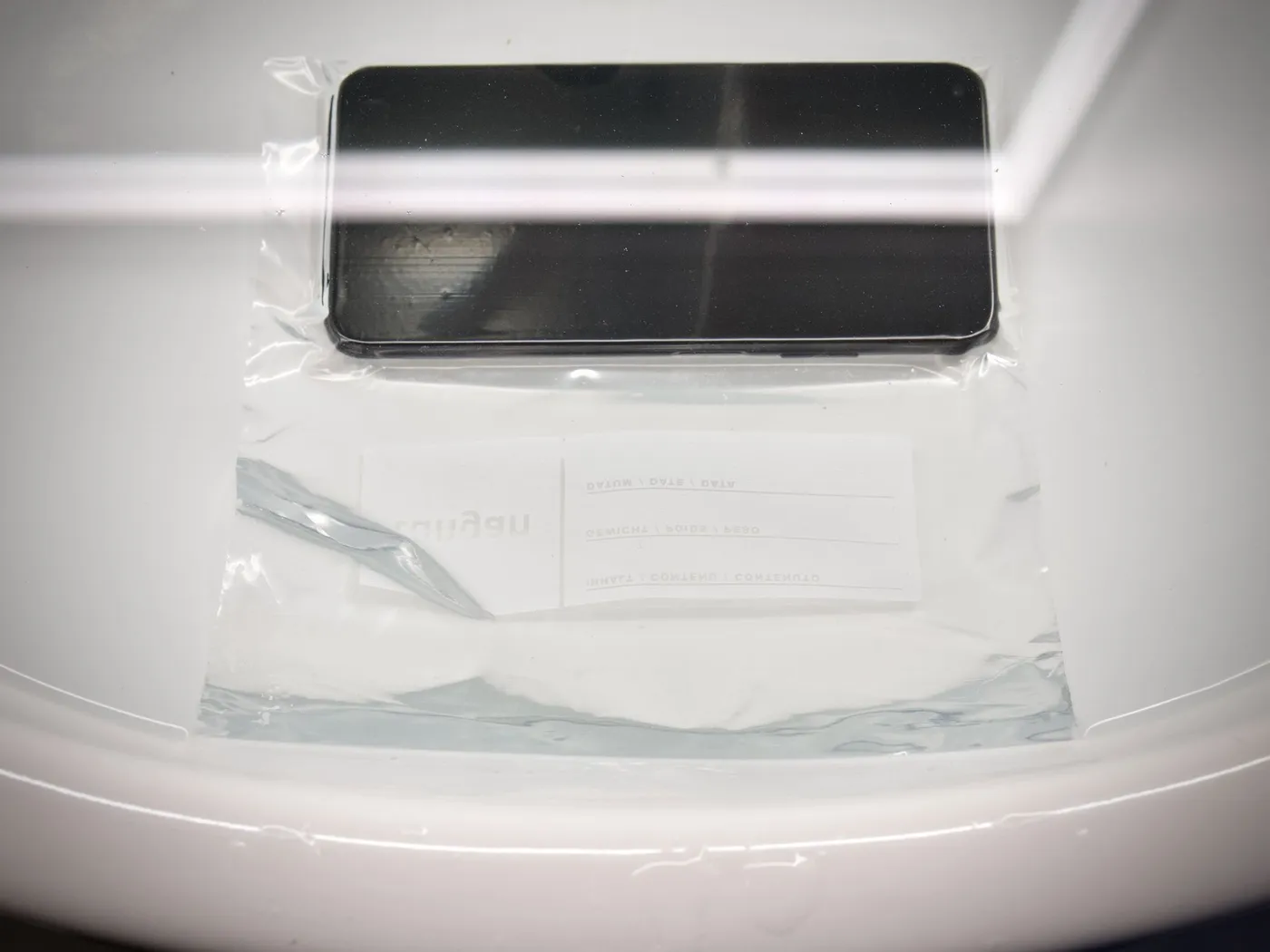
Step 2: Calibration
If measurements differ significantly with and without the bag, calibration is recommended. Otherwise, you can skip this step.
First, take a reference measurement without the plastic bag under a stable, bright light source. Then, perform the calibration as follows:
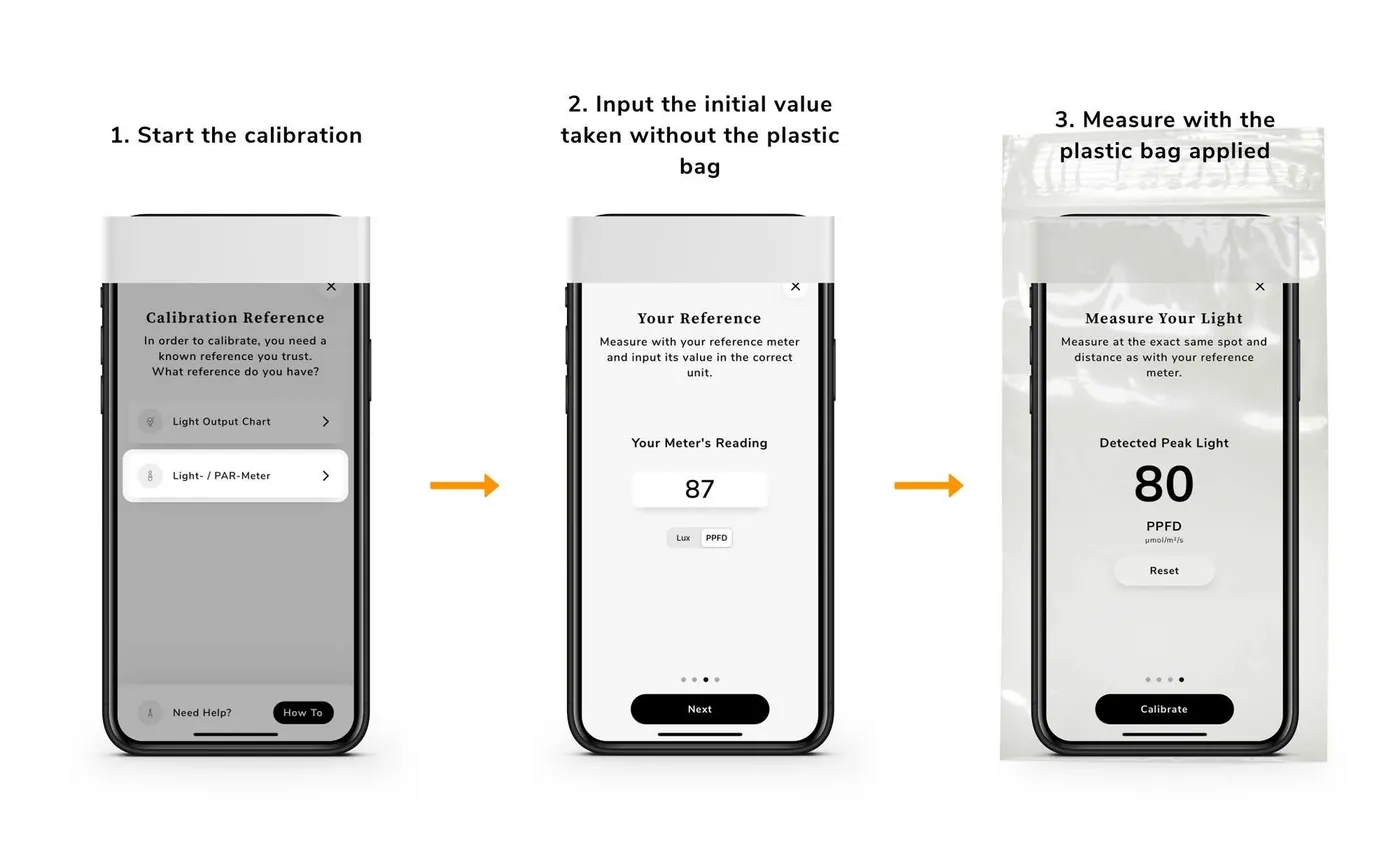
Once calibrated, the app adjusts for any light blocked by the plastic bag.
Step 3: Touch Screen Adaptations
Underwater use can cause the touch screen to malfunction, leading to erratic app behavior due to false touch recognition.
To address this, we recommend our Pro settings in the app. Within Pro settings, disable all touches to prevent touch screen issues. Additionally, activate advanced readings for a simplified readout of the measurements.
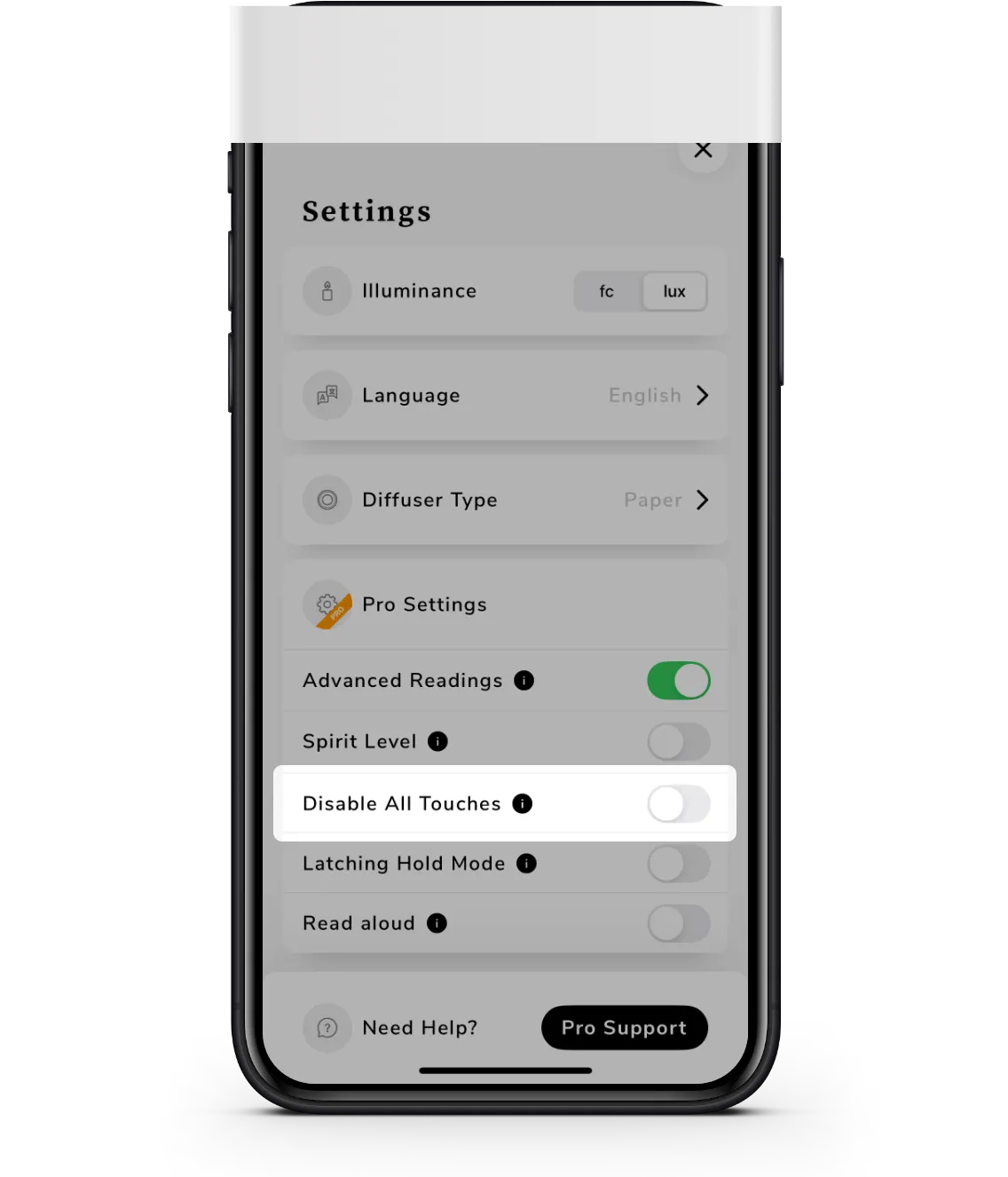
Underwater Accuracy
Photone is almost as accurate under water as it is in air. We compared Photone on various iOS and Android devices and measured median deviations of less than 3% when compared to our high-end reference equipment.
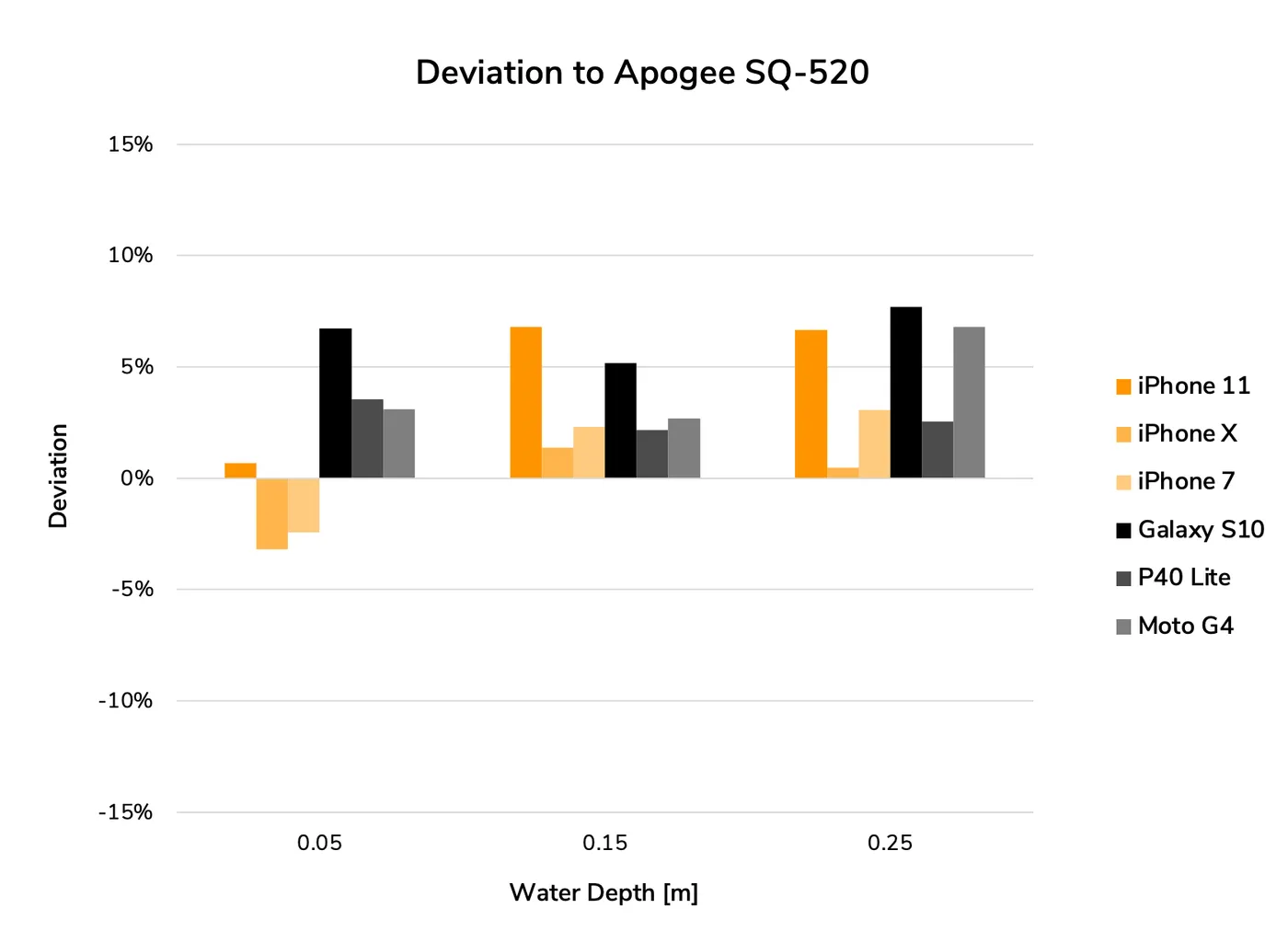
If you want to learn more about the accuracy of Photone under water, we recommend reading through the detailed test we published on our blog.
