
Auto-Translate
Pro Settings Explained
Learn more about Photone's Pro Settings and how to use them

Pro Settings are designed to give you more control over Photone and your lighting.
Advanced Readings

The advanced readings show you peak, and the average of the last 3 minutes for your PPFD, illuminance and CCT measurements. Reset the readings by tapping on the display element.
Spirit Level Indicator

For consistent, comparable measurements, keep your device leveled. The spirit level indicator uses your device's gyroscope to help you achieving this. It works just like a traditional level, ensuring accurate positioning for your measurements.
Disable All Touches

When using Photone under water or in very humid or rainy conditions, disabling the touchscreen can be helpful. Water can cause unintended "phantom touches" that interfere with the device's operation.
Once this setting is activated, all touchscreen input on the main screen is disabled until you change the volume.
Latching Hold Mode

When this feature is activated, the behavior of the hold mode changes to a latching one. Instead of HOLD only being active as long as the button is kept pressed, HOLD remains active until the button is pressed again. This function comes in handy if you prefer to have both hands free.
Read Aloud
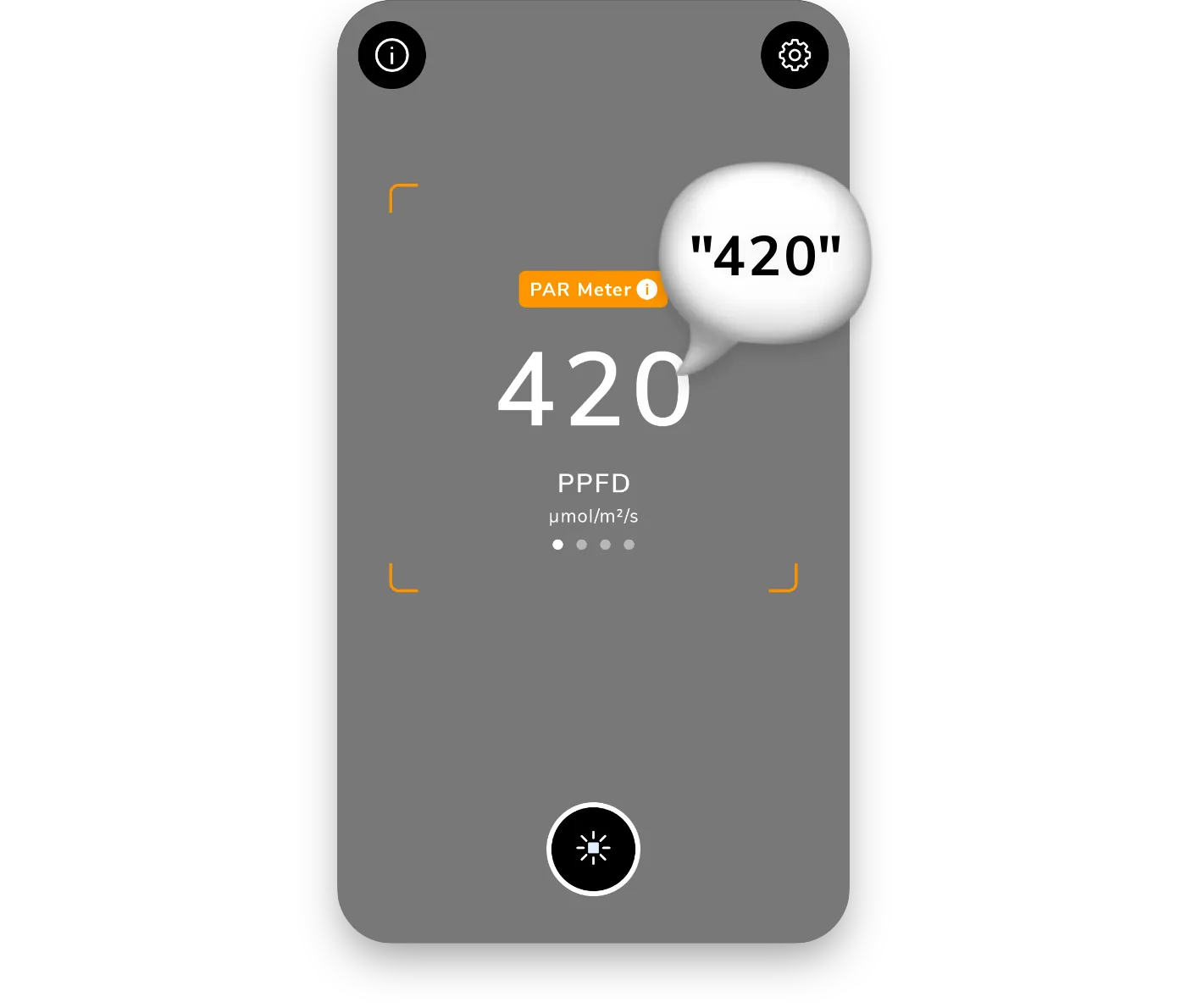
Set Photone to read the measurements out loud so you can adjust your lighting with your hands free and without having to look at your device. You can change the language in the accessibility settings of your device (look for “Spoken Content” for iOS or “Text-To-Speech” for Android). The speech volume can be adjusted with the volume keys of your device.
